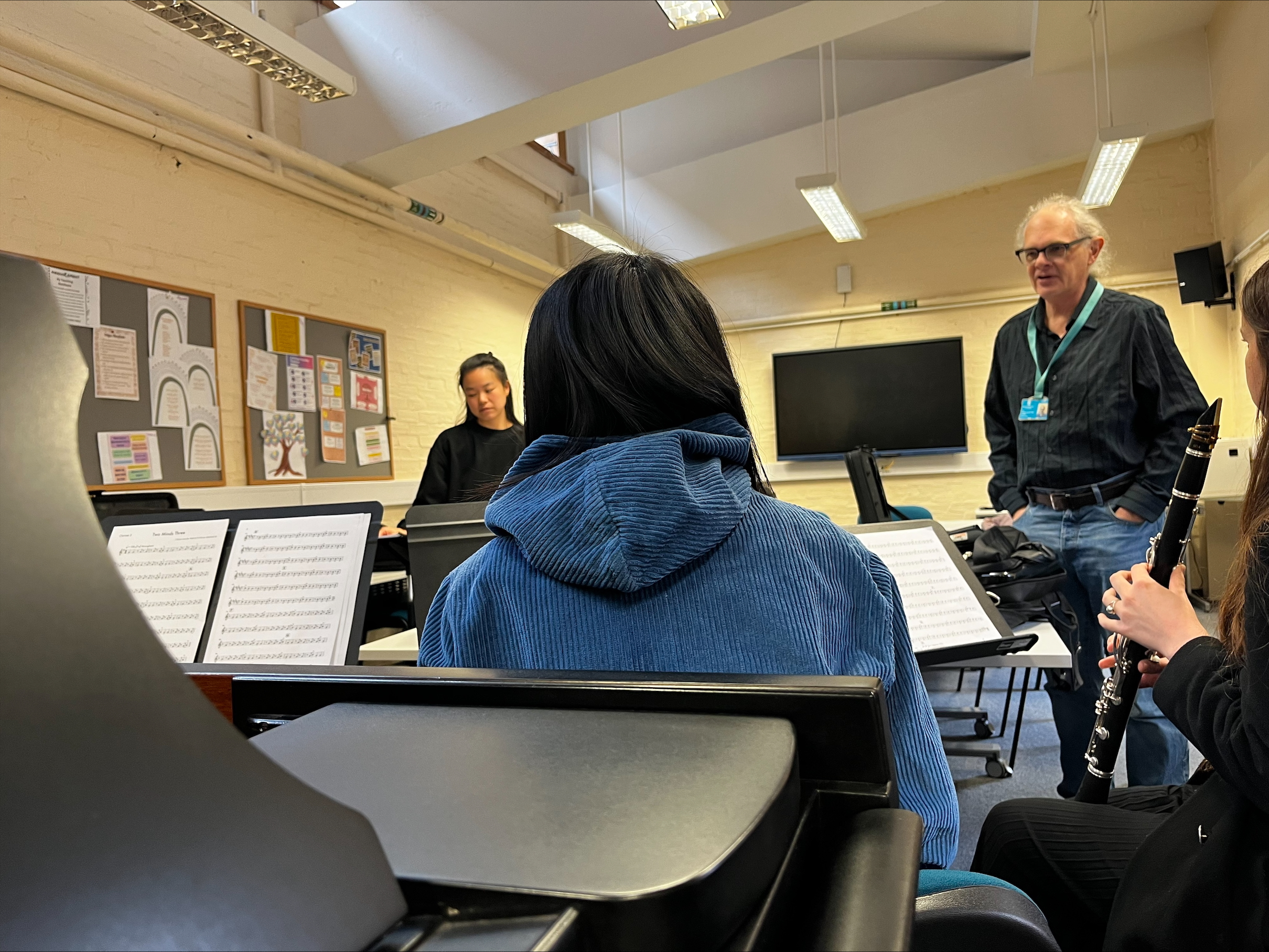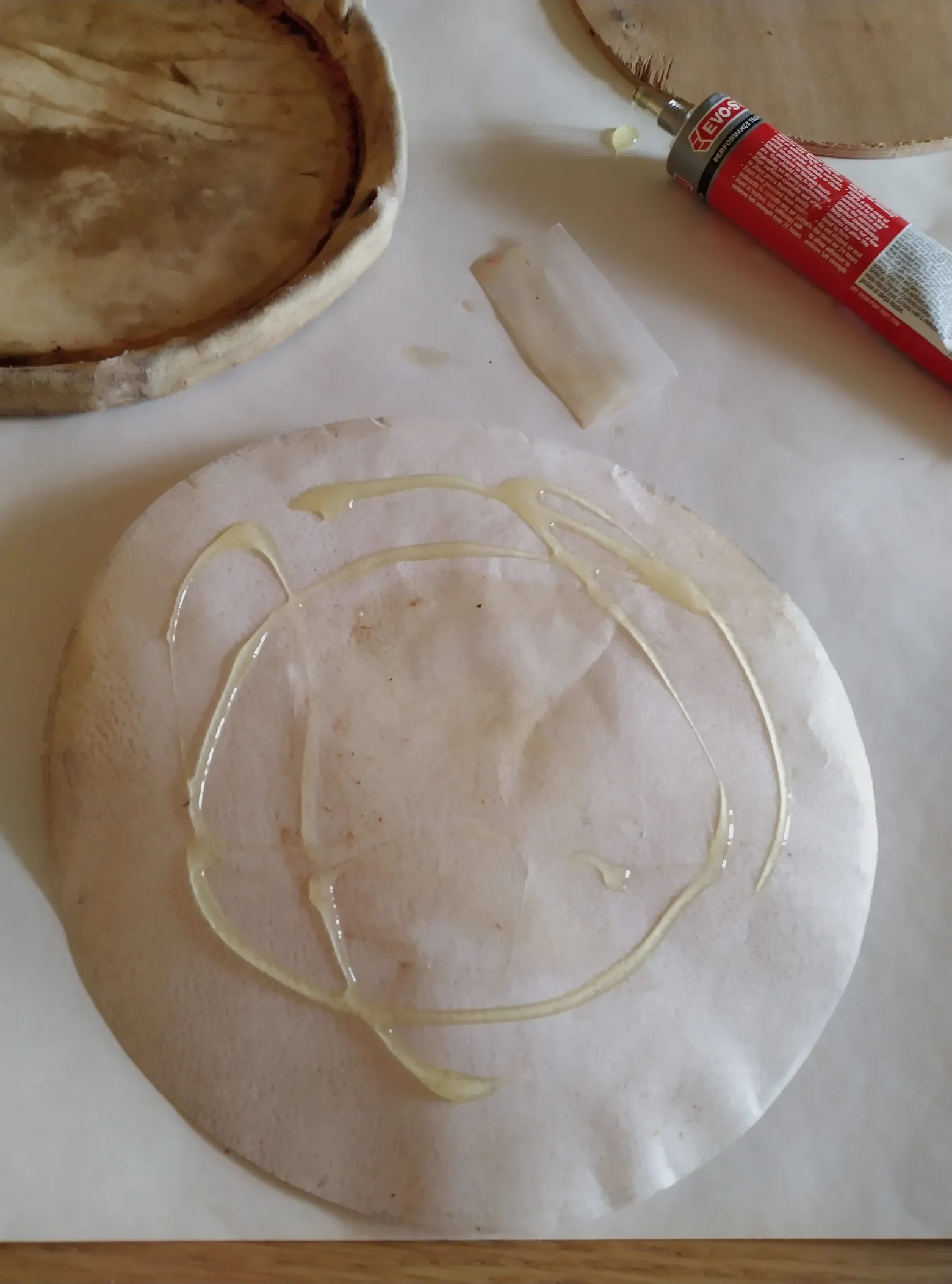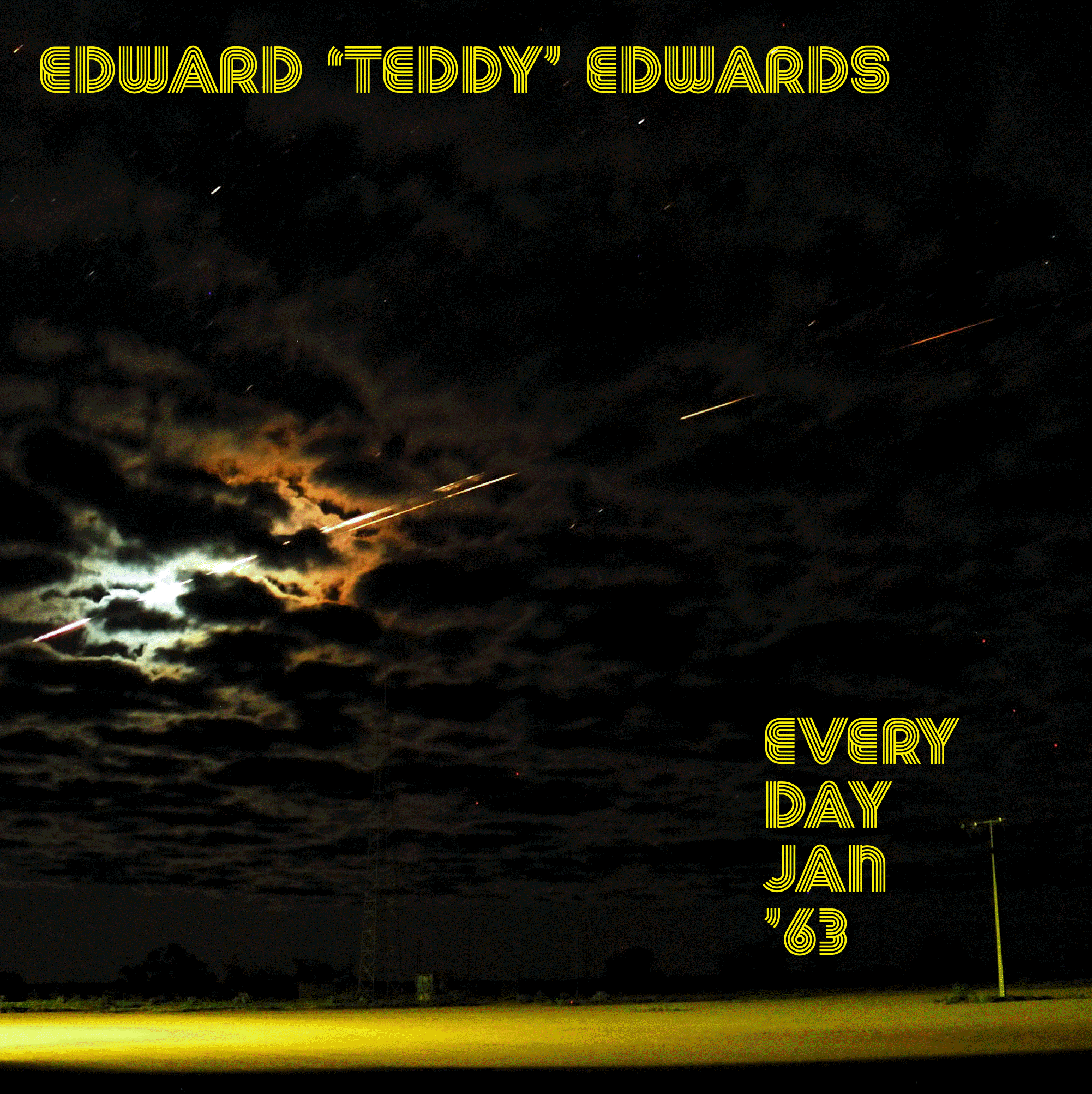Re-envisioning 'How Two Minds'
One of the earliest compositions of mine that I have documented on this site is How Two Minds Can Know One Thing.
I wrote this the year after I finished my LLCM at Napier University. In retrospect I can see that, by taking on the writing of a three-movement piece for chamber orchestra, I was cementing my ambition to move beyond being a jazz trumpet player and arranger, in order to position myself as someone who was also a 'composer' of 'contemporary classical' music. In that sense, it was succesful: I even managed to get a Scottish Arts Council funding for the work.
However, truth is, with 28 years of hindsight, there always were some problems with the piece. I remain very grateful to the staff and students involved in the original performance, but the truth is not everything came off that well. I suspect the concert was recorded, and that somewhere I might still have the file, but I seem to have deliberately lost it. In fact, I've recently been reminded by someone who played at that concert that the third movement broke down and had to be restarted.
As I approach my 65th year, I'm looking back on my younger composer-self with mixed feelings. I admire the clarity that I had then about the kind of music I was writing and why I was writing it. I'm less fond of the passive-aggressive (or just aggressive!) programme notes, and some of the music seems to me a little short-winded now, not developed at enough length.
Also there has often been a conflict between the rhythmically driven jazz/prog phrasing that is natural to me, and the way that classically trained musicians tend to play these rhythms once they are written down. To take a very simple example, the obvious way for a jazz trumpet player to play this:
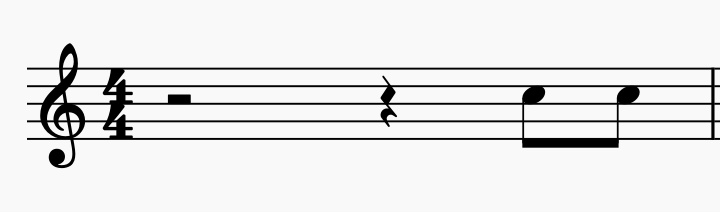
Is like this:
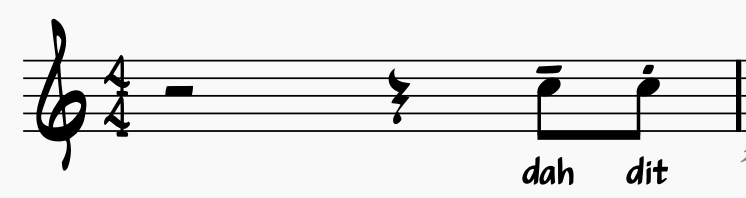
Whereas a trumpet player used to playing in a classical context will aim to play both notes equally. To go further: if I was playing that phrase I would stop the 'dit' note with my tongue: which is always wrong in straight trumpet playing! So even if I mark the notes with a tenuto and a staccato, the straight player will still not get it right.
So, to make a long story short, I'm in the process of revisiting and revising How Two Minds, to make it more like the piece it was trying to be.
The first movement I may abandon. The second movement is actually fine as it is, and I've already re-purposed it elsewhere. The third movement I'm in the process of rescoring, moving away from strings and oboe to clarinets, accordion and trumpet, with the aim of getting a more direct jazz/prog sound and a better articulation of the rhythmic material.
Pic below is trying out some of the clarinet material with the help of students from the RCS.